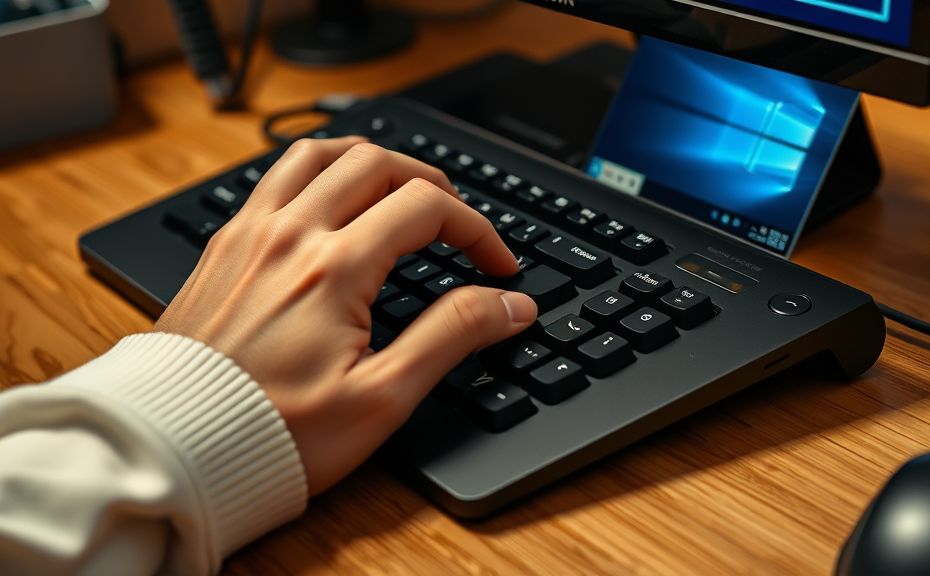An ergonomic keyboard setting is crucial for anyone spending long hours at a computer. It addresses various issues associated with repetitive strain injuries and promotes a healthier posture. To create the optimal ergonomic keyboard setting, consider the following elements:
- Keyboard Height: Adjust the height of your keyboard so that your elbows are at a 90-degree angle. Your wrists should remain straight, avoiding any excessive bending while typing.
- Keyboard Distance: Position your keyboard at a distance that allows your arms to remain relaxed. Typically, keeping it around 6 to 8 inches away from the edge of your desk is recommended.
- Angle and Tilt: Many ergonomic keyboards come with adjustable angles. The keyboard should ideally be tilted slightly away from you to maintain a neutral wrist position.
- Chair Height: The chair should be adjusted so that your thighs are parallel to the floor. Ensure your feet are flat on the ground or supported by a footrest, which contributes to overall comfort while typing.
- Keyboard Type: Consider a split or curved ergonomic keyboard, which allows for a more natural hand position, reducing strain on the wrists and forearms.
It’s essential to take breaks regardless of your ergonomic keyboard setting. Regularly standing or stretching can relieve tension and improve circulation. Additionally, integrating an ergonomic mouse into your setup can further enhance comfort and efficiency.
Investing time in optimizing your ergonomic keyboard setting can greatly enhance your productivity and well-being. By prioritizing these adjustments, you can significantly reduce the risk of developing musculoskeletal disorders.